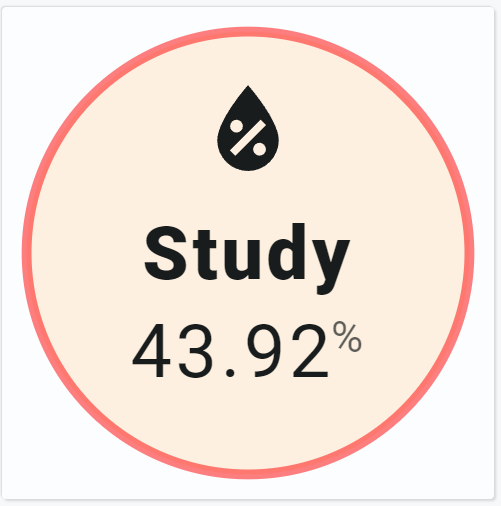Tutorials 10 Steps or less Tutorial #1, Part 3 In this tutorial, you will learn how to create a Swiss Army Knife toolset template from the toolset created in part 1 and to define and use template variables.
Prerequisites Step 1: Create the yaml template file Create toolset-tutorial-basic-01-part3-template.yaml in the lovelace/sak_templates/templates/toolsets/ folder. The template is automatically included once you force a refresh of Lovelace.
Step 2: define the template basics toolset_tutorial_basic_03 :
template :
type : toolset
Step 3: Add defaults for the variables we can pass to the template toolset_tutorial_basic_03 :
template :
type : toolset
defaults :
- var_entity_index : 0
- var_toolset_position_cx : 50
- var_toolset_position_cy : 50
toolset :
Step 4: Remember tutorial 1?This is the yml file we created earlier!
Actions:
Select and copy the toolset part. 1
2
3
4
5
6
7
8
9
10
11
12
13
14
15
16
17
18
19
20
21
22
23
24
25
26
27
28
29
30
31
32
33
34
35
36
37
38
39
40
41
42
43
44
45
46
47
48
49
50
51
52
53
54
55
56 title : TUT-01-P1
path : tut-01-p1
panel : false
cards :
- type : vertical-stack
cards :
- type : horizontal-stack
cards :
- type : 'custom:swiss-army-knife-card'
aspectratio : 1/1
entities :
- entity : sensor.humidity
name : Study
layout :
toolsets :
- toolset : just-a-name
position :
cx : 50
cy : 50
tools :
- type : circle
position :
cx : 50
cy : 50
radius : 45
styles :
circle :
stroke-width : 2em
stroke : red
stroke-opacity : 0.5
fill : bisque
fill-opacity : 0.5
- type : icon
position :
cx : 50
cy : 25
align : center
icon_size : 25
entity_index : 0
- type : state
position :
cx : 50
cy : 70
entity_index : 0
styles :
state :
font-size : 15em
- type : name
position :
cx : 50
cy : 50
entity_index : 0
styles :
name :
font-size : 15em
font-weight : 900
Actions:
Copy the selected YAML code in Step 4 into this file. Remove the dash before toolset, as this is not an array anymore (single toolset, not toolsets) Shift all to the left to get the correct YAML indentation. 1
2
3
4
5
6
7
8
9
10
11
12
13
14
15
16
17
18
19
20
21
22
23
24
25
26
27
28
29
30
31
32
33
34
35
36
37
38
39
40
41
42
43
44
45
46
47
48
49 toolset_tutorial_01_part3 :
template :
type : toolset
defaults :
- var_entity_index : 0
- var_toolset_position_cx : 50
- var_toolset_position_cy : 50
toolset :
toolset : just-a-name
position :
cx : 50
cy : 50
tools :
- type : circle
position :
cx : 50
cy : 50
radius : 45
styles :
circle :
stroke-width : 2em
stroke : red
stroke-opacity : 0.5
fill : bisque
fill-opacity : 0.5
- type : icon
position :
cx : 50
cy : 25
align : center
icon_size : 25
entity_index : 0
- type : state
position :
cx : 50
cy : 70
entity_index : 0
styles :
state :
font-size : 15em
- type : name
position :
cx : 50
cy : 50
entity_index : 0
styles :
name :
font-size : 15em
font-weight : 900
1
2
3
4
5
6
7
8
9
10
11
12
13
14
15
16
17
18
19
20
21
22
23
24
25
26
27
28
29
30
31
32
33
34
35
36
37
38
39
40
41
42
43
44
45
46
47
48
49 toolset_tutorial_01_part3 :
template :
type : toolset
defaults :
- var_entity_index : 0
- var_toolset_position_cx : 50
- var_toolset_position_cy : 50
toolset :
toolset : tutorial-basic-01-part3
position :
cx : 50
cy : 50
tools :
- type : circle
position :
cx : 50
cy : 50
radius : 45
styles :
circle :
stroke-width : 2em
stroke : red
stroke-opacity : 0.5
fill : bisque
fill-opacity : 0.5
- type : icon
position :
cx : 50
cy : 25
align : center
icon_size : 25
entity_index : 0
- type : state
position :
cx : 50
cy : 70
entity_index : 0
styles :
state :
font-size : 15em
- type : name
position :
cx : 50
cy : 50
entity_index : 0
styles :
name :
font-size : 15em
font-weight : 900
1
2
3
4
5
6
7
8
9
10
11
12
13
14
15
16
17
18
19
20
21
22
23
24
25
26
27
28
29
30
31
32
33
34
35
36
37
38
39
40
41
42
43
44
45
46
47
48
49 toolset_tutorial_01_part3 :
template :
type : toolset
defaults :
- var_entity_index : 0
- var_toolset_position_cx : 50
- var_toolset_position_cy : 50
toolset :
toolset : tutorial-basic-01-part3
position :
cx : '[[var_toolset_position_cx]]'
cy : '[[var_toolset_position_cy]]'
tools :
- type : circle
position :
cx : 50
cy : 50
radius : 45
styles :
circle :
stroke-width : 2em
stroke : red
stroke-opacity : 0.5
fill : bisque
fill-opacity : 0.5
- type : icon
position :
cx : 50
cy : 25
align : center
icon_size : 25
entity_index : 0
- type : state
position :
cx : 50
cy : 70
entity_index : 0
styles :
state :
font-size : 15em
- type : name
position :
cx : 50
cy : 50
entity_index : 0
styles :
name :
font-size : 15em
font-weight : 900
Step 8: use variable for the entity 1
2
3
4
5
6
7
8
9
10
11
12
13
14
15
16
17
18
19
20
21
22
23
24
25
26
27
28
29
30
31
32
33
34
35
36
37
38
39
40
41
42
43
44
45
46
47
48
49 toolset_tutorial_01_part3 :
template :
type : toolset
defaults :
- var_entity_index : 0
- var_toolset_position_cx : 50
- var_toolset_position_cy : 50
toolset :
toolset : tutorial-basic-01-part3
position :
cx : '[[var_toolset_position_cx]]'
cy : '[[var_toolset_position_cy]]'
tools :
- type : circle
position :
cx : 50
cy : 50
radius : 45
styles :
circle :
stroke-width : 2em
stroke : red
stroke-opacity : 0.5
fill : bisque
fill-opacity : 0.5
- type : icon
position :
cx : 50
cy : 25
align : center
icon_size : 25
entity_index : '[[var_entity_index]]'
- type : state
position :
cx : 50
cy : 70
entity_index : '[[var_entity_index]]'
styles :
state :
font-size : 15em
- type : name
position :
cx : 50
cy : 50
entity_index : '[[var_entity_index]]'
styles :
name :
font-size : 15em
font-weight : 900
Done!