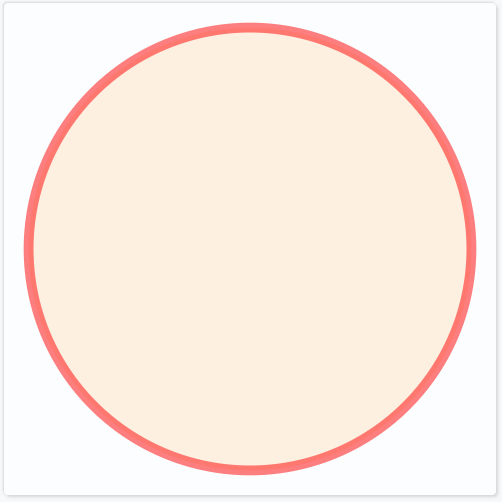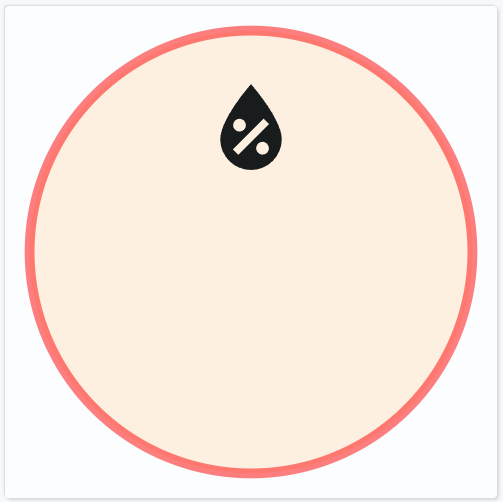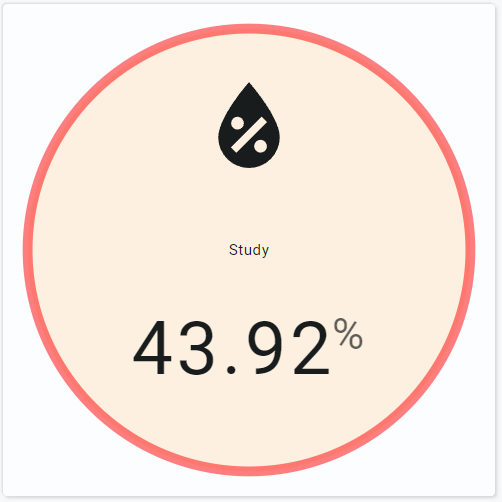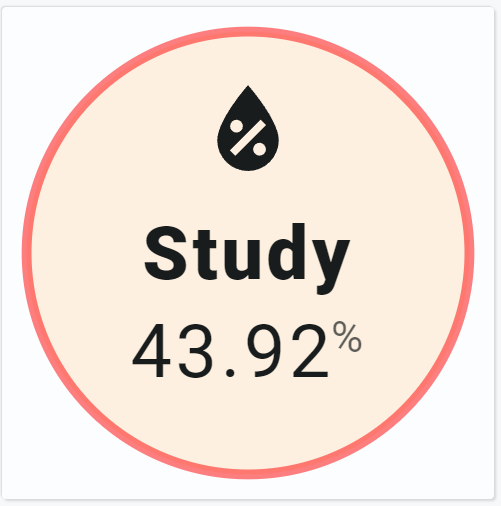Tutorials 10 Steps or less Tutorial #1, Part 1 In this part, you will learn to make the following square card:![10-step-tutorial-01-part1-step-10]
Step 1: Create the yml view file Create view-tutorial-basic-series01-part1.yml in the lovelace/views/sak-tutorial-views/ folder. Add it to the sak-tutorials-dashboard.yaml in your root folder.
Step 2: define the view basics title : TUT-01-P1
path : tut-01-p1
panel : false
cards :
- type : vertical-stack
cards :
- type : horizontal-stack
cards :
Step 3: Define a square card with 1 entityYou should replace the sensor.humidity with a sensor of your own.
1
2
3
4
5
6
7
8
9
10
11
12
13 title : TUT-01-P1
path : tut-01-p1
panel : false
cards :
- type : vertical-stack
cards :
- type : horizontal-stack
cards :
- type : 'custom:swiss-army-knife-card'
aspectratio : 1/1
entities :
- entity : sensor.humidity
name : Study
1
2
3
4
5
6
7
8
9
10
11
12
13
14
15
16
17
18
19
20 title : TUT-01-P1
path : tut-01-p1
panel : false
cards :
- type : vertical-stack
cards :
- type : horizontal-stack
cards :
- type : 'custom:swiss-army-knife-card'
aspectratio : 1/1
entities :
- entity : sensor.humidity
name : Study
layout :
toolsets :
- toolset : just-a-name
position :
cx : 50
cy : 50
tools :
Add a Circle tool centered on the card with a radius of 45.
1
2
3
4
5
6
7
8
9
10
11
12
13
14
15
16
17
18
19
20
21
22
23
24
25 title : TUT-01-P1
path : tut-01-p1
panel : false
cards :
- type : vertical-stack
cards :
- type : horizontal-stack
cards :
- type : 'custom:swiss-army-knife-card'
aspectratio : 1/1
entities :
- entity : sensor.humidity
name : Study
layout :
toolsets :
- toolset : just-a-name
position :
cx : 50
cy : 50
tools :
- type : circle
position :
cx : 50
cy : 50
radius : 45
Step 6: Make the circle a bit reddish 1
2
3
4
5
6
7
8
9
10
11
12
13
14
15
16
17
18
19
20
21
22
23
24
25
26
27
28
29
30
31
32 title : TUT-01-P1
path : tut-01-p1
panel : false
cards :
- type : vertical-stack
cards :
- type : horizontal-stack
cards :
- type : 'custom:swiss-army-knife-card'
aspectratio : 1/1
entities :
- entity : sensor.humidity
name : Study
layout :
toolsets :
- toolset : just-a-name
position :
cx : 50
cy : 50
tools :
- type : circle
position :
cx : 50
cy : 50
radius : 45
styles :
circle :
stroke-width : 2em
stroke : red
stroke-opacity : 0.5
fill : bisque
fill-opacity : 0.5
Step 7: Add an iconAdd an Entity Icon tool horizontally centered and vertically above the center and give it a size of 25 (25% of the 100x100 grid) and center it on that position.
1
2
3
4
5
6
7
8
9
10
11
12
13
14
15
16
17
18
19
20
21
22
23
24
25
26
27
28
29
30
31
32
33
34
35
36
37
38
39 title : TUT-01-P1
path : tut-01-p1
panel : false
cards :
- type : vertical-stack
cards :
- type : horizontal-stack
cards :
- type : 'custom:swiss-army-knife-card'
aspectratio : 1/1
entities :
- entity : sensor.humidity
name : Study
layout :
toolsets :
- toolset : just-a-name
position :
cx : 50
cy : 50
tools :
- type : circle
position :
cx : 50
cy : 50
radius : 45
styles :
circle :
stroke-width : 2em
stroke : red
stroke-opacity : 0.5
fill : bisque
fill-opacity : 0.5
- type : icon
position :
cx : 50
cy : 25
align : center
icon_size : 25
entity_index : 0
Step 8: Add the stateAdd an Entity State tool horizontally centered and vertically below the center and give it a font size of 15em (15% of the 100x100 grid).
An entity state tool MUST have a font-size!
1
2
3
4
5
6
7
8
9
10
11
12
13
14
15
16
17
18
19
20
21
22
23
24
25
26
27
28
29
30
31
32
33
34
35
36
37
38
39
40
41
42
43
44
45
46
47 title : TUT-01-P1
path : tut-01-p1
panel : false
cards :
- type : vertical-stack
cards :
- type : horizontal-stack
cards :
- type : 'custom:swiss-army-knife-card'
aspectratio : 1/1
entities :
- entity : sensor.humidity
name : Study
layout :
toolsets :
- toolset : just-a-name
position :
cx : 50
cy : 50
tools :
- type : circle
position :
cx : 50
cy : 50
radius : 45
styles :
circle :
stroke-width : 2em
stroke : red
stroke-opacity : 0.5
fill : bisque
fill-opacity : 0.5
- type : icon
position :
cx : 50
cy : 25
align : center
icon_size : 25
entity_index : 0
- type : state
position :
cx : 50
cy : 70
entity_index : 0
styles :
state :
font-size : 15em
Step 9: Add the nameAdd an Entity Name tool horizontally and vertically centered.
1
2
3
4
5
6
7
8
9
10
11
12
13
14
15
16
17
18
19
20
21
22
23
24
25
26
27
28
29
30
31
32
33
34
35
36
37
38
39
40
41
42
43
44
45
46
47
48
49
50
51
52 title : TUT-01-P1
path : tut-01-p1
panel : false
cards :
- type : vertical-stack
cards :
- type : horizontal-stack
cards :
- type : 'custom:swiss-army-knife-card'
aspectratio : 1/1
entities :
- entity : sensor.humidity
name : Study
layout :
toolsets :
- toolset : just-a-name
position :
cx : 50
cy : 50
tools :
- type : circle
position :
cx : 50
cy : 50
radius : 45
styles :
circle :
stroke-width : 2em
stroke : red
stroke-opacity : 0.5
fill : bisque
fill-opacity : 0.5
- type : icon
position :
cx : 50
cy : 25
align : center
icon_size : 25
entity_index : 0
- type : state
position :
cx : 50
cy : 70
entity_index : 0
styles :
state :
font-size : 15em
- type : name
position :
cx : 50
cy : 50
entity_index : 0
1
2
3
4
5
6
7
8
9
10
11
12
13
14
15
16
17
18
19
20
21
22
23
24
25
26
27
28
29
30
31
32
33
34
35
36
37
38
39
40
41
42
43
44
45
46
47
48
49
50
51
52
53
54
55
56 title : TUT-01-P1
path : tut-01-p1
panel : false
cards :
- type : vertical-stack
cards :
- type : horizontal-stack
cards :
- type : 'custom:swiss-army-knife-card'
aspectratio : 1/1
entities :
- entity : sensor.humidity
name : Study
layout :
toolsets :
- toolset : just-a-name
position :
cx : 50
cy : 50
tools :
- type : circle
position :
cx : 50
cy : 50
radius : 45
styles :
circle :
stroke-width : 2em
stroke : red
stroke-opacity : 0.5
fill : bisque
fill-opacity : 0.5
- type : icon
position :
cx : 50
cy : 25
align : center
icon_size : 25
entity_index : 0
- type : state
position :
cx : 50
cy : 70
entity_index : 0
styles :
state :
font-size : 15em
- type : name
position :
cx : 50
cy : 50
entity_index : 0
styles :
name :
font-size : 15em
font-weight : 900
Done!